Digital Literacy
Digital literacy is an education tool that makes it easier for all students to use 21st century information and communication technologies. Digital literacy is the ability to live, learn, and work in a culture where communication and access to information are pervasive. To succeed in today's world, one must possess digital literacy. Digital literacy is the capacity to use information and communication technologies (ICTs) to access, analyze, and generate information, communicate with others, and carry out practical tasks. Digital literacy is the capacity of a person to locate, assess, and convey information through typing in an appropriate ICT context. Digital literacy in the academic setting refers to the ability to comprehend information, interact with others, and carry out practical tasks in a computer environment, usually ones that use the internet. Digital literacy is the capacity to effectively develop, collaborate on, and curate digital content (including texts as well as photos and video), disseminate such content on digital platforms, and assess information from a number of sources.
Digital literacy skills.
To be digitally literate, you need to be able to use smartphones, laptops, and computers to find your way around, evaluate information, and make things. Information can be found, processed, and shared electronically. Digital literacy is the ability to use communication technologies to find and process information, communicate with others (inside and outside of the classroom), and do research in a variety of formats, such as online databases, blogs, wikis, digital photos and videos, Twitter posts, and digital images like YouTube videos and web pages. To use technology safely, effectively, and responsibly, you need to know how to use it. Digital literacy means that you know how to use technology to find, process, and use information. As technology becomes more and more a part of everyday life, it becomes clearer and clearer how important it is to learn digital literacy skills.
Digital literacy is very important now, especially if you are in school or college. It will be very important to you in the future when you go to work. The Jisc model shows that being good at ICT is a core skill, and that other skills overlap with and build on this one. "Digital literacy" means being able to read, write, and talk to other people in a digital setting. Digital literacy is a part of the academic field of computing. It involves being able to process information, communicate with others, and do practical tasks on a computer. To do well in today's world, you need to know how to use technology.
Digital Literacy skill is shown below in diagram
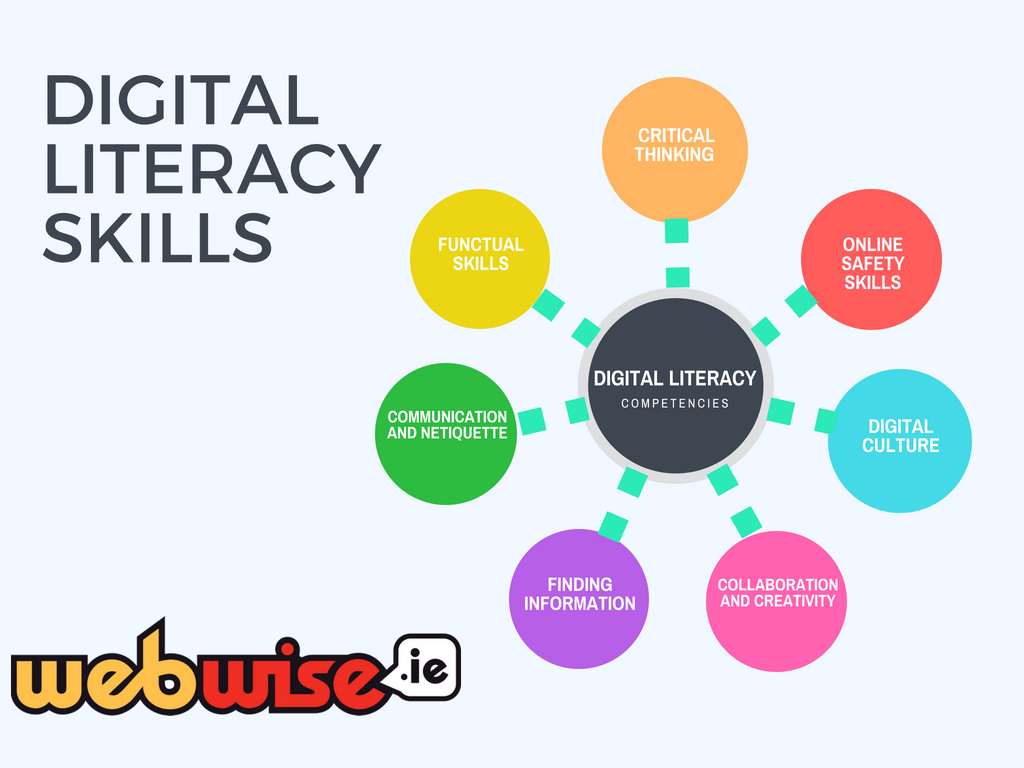
Critical Thinking
Critical thinking is the ability to think carefully about a subject or problem. This means looking at different points of view and arguments, weighing the evidence, and thinking about people who might have a different point of view. Students need to be able to look at information and arguments, figure out what they mean, and see patterns and connections. Then, they have to put it into their own words and use it in real life. To do this, you need to know a lot about digital media and the language used in it. Because of the focus on technology and digital media in today's world, children often spend less time talking to each other in person and get worse at it.
Online Safety
To be safe online, you need to know how to spot potential risks and keep your own safety in mind when you're browsing, sharing, or surfing the internet. Webwise has made a number of lessons for both elementary and middle school students about how to stay safe online. Don't forget to think like a hacker while you're on the internet. Our website has a lot of information about keeping your PC safe, especially from viruses and spyware. i.e. It's also important to be aware of scams and stay away from them. For this, you can read a good guide on our website about how to avoid all kinds of scams. Don't forget to check it out and use it.
Cultural and social understanding
The way young people think about privacy has changed a lot over the years. Some teenagers now share a lot of their lives with people who follow them online. It is a good idea to discuss the issues surrounding privacy with your students and to debate whether they should have the right to a private life. Increasingly, the main draw of technology for young people is their participation in a global digital culture. The Internet enables people to connect with any part of the world and create shared experiences. Children are using apps to sing, perform, make friends, share interests, and socialize with people across the world. As technology changes, the idea of "private lives" becomes less and less important because the lines between public and private spaces are blurring. Peer pressure is one way that kids' social lives are changing because of digital life. Young people are often put under pressure by society to be like everyone else, follow the latest trends, and be open about their own lives. The rise of mobile apps has had a big effect on how people interact with each other. For example, it has changed how kids talk to their friends and to strangers they meet online. Rather than being confined by geography or traditional social boundaries, young people’s sense of self and space.
Collaboration
Technology is a key tool for helping people learn and improve their ability to work together. Using different online tools, you can help your students learn from each other and work together. Using technology, you can do things like jigsaw learning, writing with other people, and task-based projects. Teachers can use online tools to make the classroom bigger and make it possible for students to learn in different ways. Students can do their work in class or at home. It is a democratic tool because students have to accept and change their ideas and work based on what their peers say about them and what they tell them. Teachers can learn more about different ways to teach and different technologies. This lets them choose the best learning tool for each student in the virtual classroom and improve their learning outcomes.
Finding information
Students need to know how to do a good search and then figure out how useful the information they find is. To improve this part of digital literacy, you need to show students how to use the tools they can use to do better research. They will find these skills useful if they decide to go to college or get a job in the future. Students should use search engines like Google, Bing, Yahoo, etc. to find information about their topic. Use special search functions to make them feel more comfortable using the search engines they use to find information on a topic you are interested in. There is a lot of information out there, so it is important to be able to figure out what is correct and trustworthy.
Communication skills and netiquette
As a teacher, you can help your students become digital citizens who can navigate the intricacies of communication now part of the digital environment. Educating students about their digital footprint and respectful online communication will help them curate a safe social media presence. Here are some top tips to consider when sharing online: Netiquette is "the rules of correct or polite behavior among people using the Internet" (Oxford Learner's Dictionary). Teachers can use this idea to create their own class 'netiquette." Download our free 'Netiquette' classroom worksheet for younger learners.
Communication Skills
Many students are good at using technology, but they also need to learn the basics. Students can practice their practical and functional skills by using ICT skills in the classroom. This will help them learn how to use technology better, which could make them more independent in the classroom. Students should be able to recognize their devices and know what they are used for. The next step would be to figure out how to use a mouse or touch screen. Getting kids to use computers well can be as easy as letting them play with technology and helping them when they get stuck.
References:
https://www.webwise.ie/teachers/digital_literacy/
https://www.webwise.ie/teachers/advice-teachers/practical-and-functional-skills/
